Digital Recorders
UNDERSTANDING YOUR WORKFLOW
While certainly dictating directly to the PC, tablet or laptop with Dragon NaturallySpeaking will improve productivity, particularly in the creation of e-mail and documentation, a combined digital workflow solution can offer much greater flexibility for the person dictating and streamline the entire process of routing the dictation to a secretary or transcriptionist for typing, correction and completion.
Many professionals are “on the go” for some part of their busy day, so you will want to consider some additional options for capturing dictation when you are not sitting in front of your PC or laptop.
Using Transcritption software in combination with a digital device, such as the Olympus DS7000 or Philips DPM 8000 digital recorder, iPhone , Android, BlackBerry, or iPad, along with Dragon, allows the professional to take full advantage of a digital document workflow, no matter where the person is located! It improves efficiency throughout the entire workflow, including that of the secretary or transcriptionist.
Digital Recorder, Dragon Transcription & Self Correction
In this workflow, the Author will dictate to a digital recorder, and when ready to download, dock the recorder in its cradle attached to the PC. The files will automatically download to the PC via Transcription software and run through Dragon on the PC. Transcription takes place in a batch process and in the background on the Author PC.
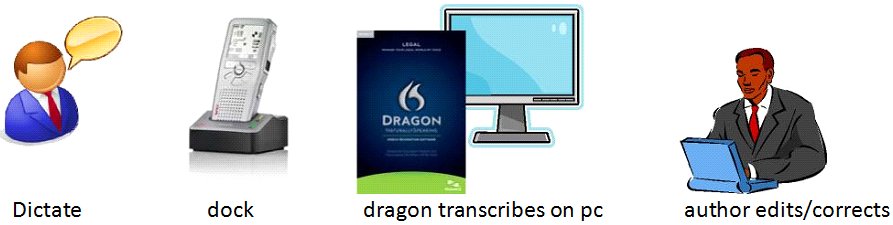
Once Dragon has finished transcribing the document, the Author can access the document through the SpeechExecSR Dictate software, open the file and review the document as transcribed by Dragon. The Author will make corrections to any mistakes and these corrections will be adapted to the profile to continually improve accuracy and recognition. This workflow uses professional digital recorders such as: Philips DPM-8000 Digital Voice Recorder or Olympus DS7000 Digital Recorder.
Digital Recorder, Dragon Transcription & Correction By Secretary Or Transcriptionist
The main difference in this workflow from the one above is that once Dragon has finished transcribing the document, the secretary or transcriptionist is notified that a job is available via the Transcription interface.
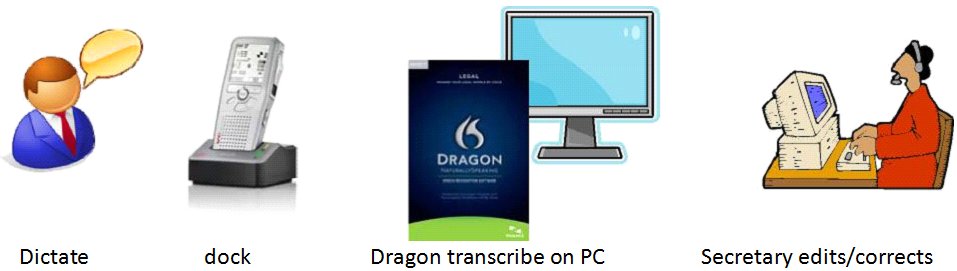
Now the secretary can access the recording and Dragon transcribed document through the Transcription software, open and review the document as transcribed by Dragon, correct mistakes (these corrections will be adapted to the Author profile) and finalize the document. This workflow uses professional digital recorders such as: Philips DPM-8000 Digital Voice Recorder or Olympus DS7000 Digital Recorder.
iPhone, Android, Blackberry and iPad Workflow (Asp Model)
These exciting new interfaces for the BlackBerry, iPhone and iPad are designed for capturing mobile dictation and this type of workflow is revolutionizing how people work! This is an annual subscription service, so you have no servers or networking requirements.
In this scenario, an Author will dictate to the cell phone and when finished with the dictation, it will automatically be e-mailed to the secretary or transcriptionist for completion.
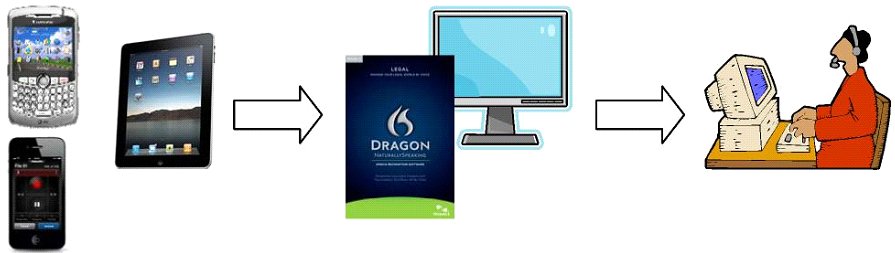
You can also have this mobile dictation run through Dragon on the secretary’s or transcriptionist’s PC through the Transcription interface. Once Dragon has finished transcribing the dictation, the secretary or transcriptionist will review the document, correct any mistakes and finalize the document. This workflow uses professional cell phones that include iPhone, Android or Blackberry with Philips Recorder License.
IMPLEMENTATION AND TRAINING
Have our Datel experts listen to your needs, recommend the best workflow solutions to fit your goals and provide implementation and training for your staff. A successful workflow needs analysis will identify the optimal workflow for your staff and determine the best method of training for each individual and what kind of training is needed. Our solutions are customized and scalable, enabling us to provide ease-of-use efficiency for smaller sized practices and firms all the way up to the large enterprises. For more information, please call: (201) 705-1964 | (201) 390-0613.

